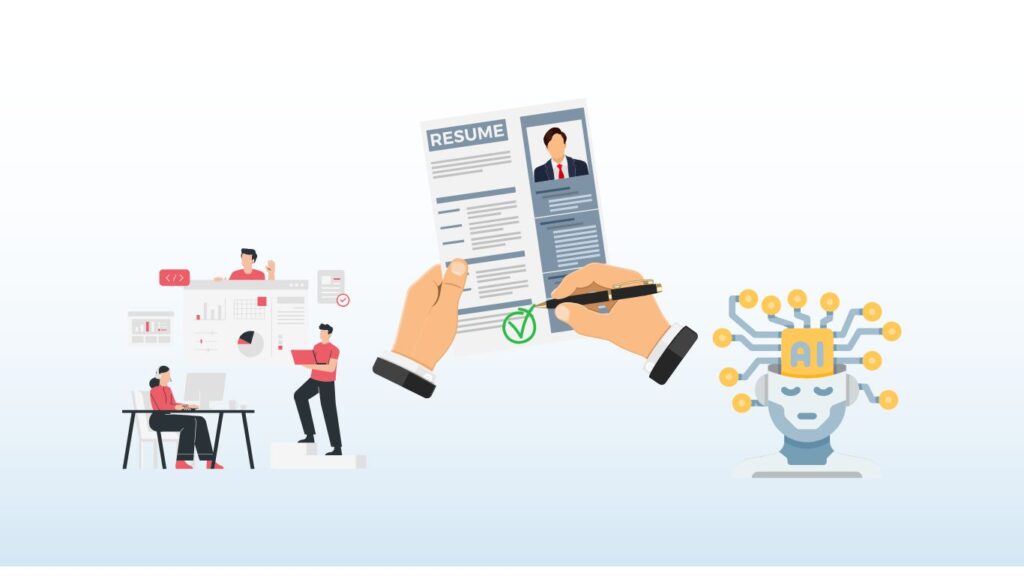ATS-friendly resumes are formatted in a manner that can easily be read by an ATS (Application Tracking System). Here, you will get the ultimate guide to ATS friendly resumes and how they can help you land your dream job without getting rejected.
Technology is allowing hiring managers to get the best candidates on board using ATS or Application Tracking System. And for the job seekers, it is changing the way we used to apply for jobs. Having an ATS resume has become a must in this competitive hiring climate because employers are using resume parsing tools to screen, organize, and store candidates’ information throughout the hiring process.
99% of Fortune 500 organizations utilize applicant tracking software, according to research from GoodFirms. Having an ATS-compliant resume is therefore essential for each job you apply for. However, most employees don’t think about it, but what do you think about where your resumes are supposed to go after submission? In the majority of instances, it goes to the ATS database.
After scanning your resume, the applicant tracking system (ATS) gathers data about your education, employment history, experience, and skills—often keywords from the job description. So, now you must have an idea of why having an ATS-friendly resume can boost your professional appeal.
This blog is your guide to ATS-friendly resumes using the correct keywords and formatting.
Table of Contents
Why an ATS-Friendly Resume Matters?
Your resume must be ATS-friendly to improve the chances that hiring managers will find your resume when searching the ATS database. The ATS won’t properly parse your resume if it is not formatted correctly. Furthermore, it is unlikely that a human recruiting manager will ever view it if it lacks the appropriate keywords. Regardless of your experience, your resume runs the danger of being ignored if it isn’t optimized for applicant tracking systems. You can also use CV parsing tools to create and edit your resume because it guarantees:
- Enhanced Visibility: The recruiter sees your resume after it passes the first review.
- Relevance: When you employ job-specific keywords correctly, your profile will match the needs of the position.
- Expert Formatting: ATS-compatible designs remove formatting mistakes that can cause your application to be rejected.
How does Application Tracking Systems(ATS) work?
Application tracking systems may vary in complexity, but most applicant tracking systems follow the same basic ideas. The company first drafts a job posting, which it then “feeds” to the applicant tracking system. Then that information is posted on hiring platforms, job boards, company websites, and so forth. The applicant tracking system (ATS) instantly scans your application and separates the text into several resume sections. In the end, the applicant tracking system is always searching for particular keywords and qualifications to determine whether you meet the employer’s requirements.
Practical Applications of ATS
The rise of online job searching, where a single job posting might draw hundreds of applications. For the hiring managers who have to review each of those resumes, it can be quite overwhelming for them.
The applicant tracking system (ATS) lets hiring managers find individuals with particular talents or expertise more quickly and efficiently. 95% of professionals claim that ATS has helped them enhance their organization, according to HackerEarth.
Additionally, the employment process is standardized by the applicant tracking system. Even the unconscious prejudice is eliminated when a robot is assessing you using the same standards as everyone else.
The applicant monitoring systems offer useful information and statistics on the hiring procedures, like how long it takes to hire someone and from where you can hire new employees. In this manner, businesses can enhance the recruitment process and hone their hiring tactics for each position they open.
Your Ultimate Guide to ATS Friendly Resumes
To make an ATS-friendly resume that will impress the hiring manager and drive them to schedule an interview, you need a targeted resume for the position you are applying for. You can create such a resume manually and also use resume parser software like HireLakeAI to get a professional resume in no time.
Analyze the job description.
When you start writing a resume, it requires preparation, especially if you want to make sure it complies with ATS. Try to examine the job description first, underlining any pertinent keywords.
Resume keywords take numerous forms, like talents, technical competence, industry terms, certifications, licenses, and specialized knowledge.
Find the job title and add it to your resume headline.
The resume headlines will appear on the top of your resume, right under your name and contact information. The purpose of this is to call attention to your value as a candidate. You need to ensure that the headline should be brief, attention-grabbing, and relevant to the position you are applying for. Applicants may have a 3.5-fold higher chance of being accepted for an interview if their resume headline accurately matches the job description.
Match skills to the job description.
You need to work on matching your skills to the job you are applying for in the market. The hiring managers will not search for the job titles; they will look for specific keywords relating to your skills. You can easily find these keywords in the job description because as you read through it, keep an eye on the skills that appear most often. For example, if a marketing keyword appears multiple times, then you have to use that keyword in your resume. The key thing to remember is that you want to use the same language in your resume that the hiring manager used to write the job description.
Use ATS-friendly keywords
Many application tracking systems are unable to distinguish between identical skills. Therefore, you must utilize keywords precisely as they are listed in the job description.
For instance, “leadership experience” may be requested in a job description. On your resume, try to use the identical keyword phrase “leadership experience.” Don’t only list your positions of leadership. Additionally, make sure to incorporate both acronyms and long-form versions of keywords.
Select a compatible resume format
Adding pertinent keywords to your CV is crucial. However, formatting your resume to be readable by an applicant tracking system is also essential. Many outstanding job seekers send in resumes that are unreadable by the applicant tracking system; this leads to rejection.
The most popular resume format is also the one that is mostly used. This is the chronological format. In this style your employment experience is listed in reverse chronological order. This means your most recent position will show up first.
Make your resume easy to scan
To make your resume scan easily for both humans and machines, you need to follow the below tips:
- Use simple and jargon-free language while writing your resume; this makes it easy for both ATS and humans to easily comprehend your data.
- To look professional, pick a font that is frequently used, such as Helvetica, Arial, Times New Roman, Calibri, or Garamond.
- For standard text, use a font size of 11–12 points, and for section titles, use 14–16 points.
- To prevent overcrowding, provide a margin of around 1 inch on both sides of your resume.
- There are two formats for dates: Month Year (e.g., March 2022) or MM/YYYY. Don’t just use the year.
- Bold, italics, underlining, and bullets are all acceptable, but only use the conventional bullet circle or square.
- To make it easier for the ATS to scan, use a Word or PDF document.
- Always proofread your CV thoroughly because even one mistake or single error can result in the rejection of your resume.
Include a Cover Letter
The secret sauce that will give you an edge is always to include a cover letter with your resume. It is possible that the job position does not require a cover letter, but you should still send one. Writing a cover letter shows that you are willing to go the extra mile for the job, which can offer you an edge against other candidates.
A well-crafted cover letter can significantly boost your ATS score. You can also optimize your cover letter by adding relevant keywords and phrases from the job description. You can use the AI JD matching tool to pick up the relevant keywords to add to your resume. A cover letter also lets you elaborate on your experiences or qualifications that you can’t explain in the resume. Thus, it is the perfect place to highlight your impressive achievements relevant to the role of the company.
Don’ts of Formatting Your Resume
The majority of your resume’s formatting is removed when it is entered into an applicant tracking system (ATS). This facilitates the plain text’s analysis and parsing by the ATS.
Try avoiding these typical formatting errors:
- Headers and footers should not be used. These may make it more challenging for the ATS to properly process your data.
- Use of special graphics, tables, photos, or symbols is strictly prohibited. Again, be straightforward because the ATS may become confused.
- Don’t get too elaborate or imaginative with section headings. To avoid confusing the ATS, utilize conventional titles like “Education” or “Work Experience.”
AI Resume Parsers for ATS-Compatible Resumes
Manually making your resume can take a lot of time. If you don’t want to waste time formatting your resume, try using the ATS friendly resume parser tool. The tool will provide you with a wide range of templates to choose from and allow you to create a modern-looking resume that satisfies the ATS.
If you have an existing resume, you can upload it to the resume formatting to transform it into an ATS-compliant document. You can also choose a job matching tool to identify keywords and match your resume to the job description. Try it today and make your resume writing easier.
Conclusion
Only 15% of resumes, on average, pass the applicant tracking system (ATS) and reach hiring managers. ATS makes it easier for hiring managers and recruiters to find the best applicants for a position. Additionally, it saves time and money by eliminating unfit applicants. To craft a perfect ATS-friendly resume, you must try not to stuff it with keywords because a hiring manager will read it. Adding too many keywords will make your resume rejected manually.
Using a CV parsing tool is the best method to determine whether your existing resume is ATS-friendly. Choosing such tools will help compare your resume to a job description, and it gives you a score that indicates how well your CV fits the job specifications. Additionally, you’ll understand how to raise your score. Fixing formatting issues and adding skills are two ways to achieve this. This will increase your chances of receiving an interview call.